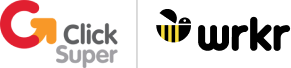Multi-factor authentication (MFA) is now available for ClickSuper!
Login using the button below and follow the on-screen instructions to set up your MFA in just a few minutes.
How do I set up ClickSuper MFA?
You will see the setup screen when you login to ClickSuper. Simply press the ‘Set up multi-factor authentication’ button and we will guide you through the steps.
An overview of ClickSuper MFA
ClickSuper will take you through a step-by-step process to set up your MFA appropriately.
From mid-December 2019 you will see a screen that prompts you to set up your authentication code when you log into ClickSuper.
We are here to help
You can find lots of help via our Multi-Factor Authentication Help Guide or alternatively if you have further questions you can contact us.