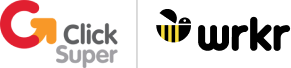This archived page refers to ClickSuper’s original ESA service which has been grandfathered as of 1st October 2021. For more information about our latest Electronic Service Address solution please visit:
ClickSuper offers a service to receive electronic superstream messages and notify the SMSF via email. The email contains a link to allow the message to be downloaded in a Microsoft Excel compatible (CSV) format. ClickSuper is a SuperStream provider registered with the Australian Taxation Office.
If you wish to register directly with ClickSuper, please click visit our new Wrkr SMSF Hub page for information and links to register. To assist you with any further queries about our grandfathered ESA service we have listed a number of frequently asked questions below.
Frequently Asked Questions
WHAT IS AN ELECTRONIC SERVICE ADDRESS?
When employers make contributions to Self-Managed Super Funds (SMSF’s), the SuperStream data and payment standards require that a remittance advice also be sent. The remittance advice must be sent via an electronic message.
An Electronic Service Address (ESA) is the name of a service that acts as a ‘digital post office’ to receive messages sent by employers via SuperStream.
The ESA has nothing to do with the payments made to an SMSF, it relates only to the sending of superannuation contribution data.
The ESA service uses the SMSF ABN as the ‘digital post office box number’ for holding the messages for the SMSF.
WHAT IS INCLUDED IN THE CLICKSUPER ESA SERVICE?
The ClickSuper ESA service allows an SMSF Trustee to receive superannuation contribution data via email and to become compliant with SuperStream regulations. When your employer makes a super payment into your SMSF using the ESA code provided by ClickSuper, we will email you a link to download the remittance advice for the payment.
All members in a SMSF use the same ESA provided. The ESA can be used with as many employers as appropriate, there is no limit.
WHAT IS THE ESA CODE FOR CLICKSUPER?
The ClickSuper ESA code is: CLICKSUPER
WHAT IS THE ESA NUMBER?
There is no ESA number in ClickSuper. To use our ESA service you must provide your employer with the ESA alias/code which is: CLICKSUPER
WHAT IS SUPERSTREAM?
SuperStream is a Federal Government Standard for processing superannuation data and payments electronically. It is aimed at improving the efficiency of the superannuation system and must be used by employers, self-managed super funds and APRA-regulated funds.
For a detailed explanation of SuperStream please visit the official ATO SuperStream guide for Employers and Self-Managed Super Funds
WHAT ARE MY LOGIN DETAILS TO MANAGE MY ESA?
Our ESA service does not include login access. All remittance data processed through our gateway for your SMSF will be emailed to the nominated contact email address to allow you to report on your contributions.
To update the ESA contact email address, please send an email to support@clicksuper.com.au with your ABN number and your old and new email address, so we can update your contact email address.
We do not provide phone or chat support for this service. For any inquiries not covered by this FAQ please email support@clicksuper.com.au
HOW DO I UPDATE MY SMSF NOTIFICATION EMAIL ADDRESS?
To update the ESA contact email address, please send an email to support@clicksuper.com.au with your ABN number and your old and new email address, so we can update your contact email address.
HOW DO I GIVE CLICKSUPER MY BANK ACCOUNT DETAILS TO PROCESS SUPER INTO MY ACCOUNT?
ClickSuper does not require the bank details of SMSFs. As ESAs only relate to the processing of remittance data and not payments, bank account information is not needed as part of the ESA service.
I HAVE CHANGED EMPLOYERS, WHAT IS MY NEW ESA?
You need to provide your employer with the ESA. If you wish to use the ClickSuper ESA Service the ESA code is: CLICKSUPER
HOW DO I GET AN ANNUAL REPORT?
Clients can download the remittance data from the email sent from ClickSuper each time remittance data for your SMSF is received. Should clients want an annual report, there is a fee of $50.00. Please email support@clicksuper.com.au quoting your SMSF ABN should you wish to receive an annual report.
THERE ARE MULTIPLE MEMBERS IN MY SMSF, DO ALL MEMBERS NEED TO REGISTER FOR AN ESA?
Only one ESA registration is required per SMSF ABN and all members can use the same ESA.
After you have registered your SMSF for the ClickSuper ESA Service, all members/trustees provide the same Electronic Service Address to their respective employers.
The ClickSuper ESA is: CLICKSUPER
I DID NOT RECEIVE A SUPER PAYMENT INTO MY SMSF, WHAT CAN I DO?
Your employer is responsible for making superannuation payments into your SMSF.
If you have registered your ESA with ClickSuper you need to be aware that the superannuation payments you receive into your SMSF fund are not necessarily managed by ClickSuper. If you would like to follow up on missing superannuation payments into your SMSF you will need to speak with your employer.
For more information about ESA’s see WHAT IS AN ELECTRONIC SERVICE ADDRESS?
MY EMPLOYEE HAS PROVIDED ME WITH AN ELECTRONIC SERVICE ADDRESS, WHAT DO I NEED TO DO?
As part of SuperStream compliance your Payroll System should be able to store the following 3 key items:
1. SMSF ABN
2. SMSF Bank Account Number
3. SMSF Electronic Service Address
NOTE: If an employee has multiple employers the ESA will need to be provided to each employer. If the employee changes employers, the ESA needs to be recorded with the new employer.
I AM AN EMPLOYER AND I NEED THE PHONE NUMBER FOR THE SMSF. HOW DO I CONTACT CLICKSUPER?
Employers need to ask the SMSF for the appropriate phone number – please do not contact ClickSuper for this information.
MY EMPLOYER HAS ADVISED THAT MY SUPERFUND HAS HAD REGULATION DETAILS REMOVED. HOW CAN I FIX THIS?
If a SMSF fails to submit returns, the ATO can remove their regulation status. This means that providers may not be able to pay contributions for employers to SMSFs that have had their regulation status removed.
If you would like to check if your SMSF has had their regulatory status removed, enter the ABN of the SMSF into the following site and it will confirm this for you:
http://superfundlookup.gov.au/
ClickSuper or your employer cannot fix this for you – the SMSF will need to contact the ATO directly to sort this out.
I AM AN EMPLOYER TRYING TO PAY TO A SMSF AND AM GETTING AN ERROR. HOW DO I FIX IT?
ClickSuper cannot assist with employers receiving errors relating to a SMSF. As long as the correct ESA of CLICKSUPER is being used, no other errors relating to the ESA will be received. Employers should check their data and refer to their Superstream provider for assistance.